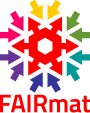i. Introduction:
- user roles in NOMAD
- structured data
- schemas types: yaml, plugins, etc.

- overview on tutorial
ii. NOMAD´s Base Sections and Built-in ELNs (for all users)
- BaseSections: Introduction to NOMAD´s data model to ensure interoperability
- Built-in ELNs: Introduction to NOMAD´s ELNs
iii. Customization - Schema and Plugin development for experimental data in NOMAD (for data stewards, data scientists and interested users)
- Custom yaml schema
- NOMAD schema plugin
iv. NOMAD Oasis - deploying your NOMAD plugins (for system admins and data stewards/data scientists)
Please review the tutorial schedule to identify the sessions that are most relevant to your role - whether you are a standard user, a data steward or data scientist, or a system administrator. This will help ensure you gain the most from the event. Additionally, check the prerequisites for the sessions applicable to you to prepare adequately:
Time | Section | Content | Target audience | Requirements & Skills |
|---|---|---|---|---|
13:00 – 13:10 | 1. Introduction | • FAIRmat & NOMAD (Oasis) •RDM Roles&Responsibilities | All users |
|
13:10 – 13:20 | 2.A NOMAD’s Base Sections | • Data modelling and structure •Schema types | All users |
|
13:20 – 13:50 | 2.B NOMAD’s Built-in ELNs | • Basic NOMAD usage • Exploring built-in ELNs | All users | |
13:50 – 14:00 | Break |
|
|
|
14:00 – 15:00 | 3. Customization - Schema and Plugin development | • NOMAD plugin development | Data Stewards & Data Scientists | + basic Python, + GitHub account, + basic understanding of NOMAD metainfo |
15:00 – 15:30 | 4. Deploying your NOMAD plugins | • Write a NOMAD Oasis image with plugins and deploy it | System Admins | (+ Computer with Docker) |
15:30 – 16:00 | Open Q&A |
|
|
|